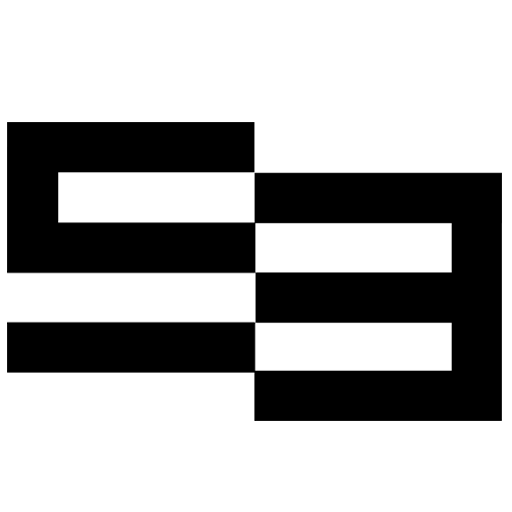Google Analytics is a widely used tool for tracking analytical data on websites. Whether you are a website owner or are just planning to create your own site, you must have heard of this fantastic service. It is popular not only because it’s free but also because it provides a wealth of analytical information to help improve and develop your web presence.
In the past, Google Analytics used to have some issues that forced webmasters to look for alternatives. Some of them did not like the lack of real-time tracking tools, while others missed highly specialized data for search engine optimization, etc. Meanwhile, less technically skilled users struggled to master the platform and its wide variety of features.
Although most of the issues were fixed over time, the demand for the alternatives infused the market with other similar solutions. Listed below are the best analytics tools you may consider using instead of, or in addition to, Google Analytics.
1. Kissmetrics
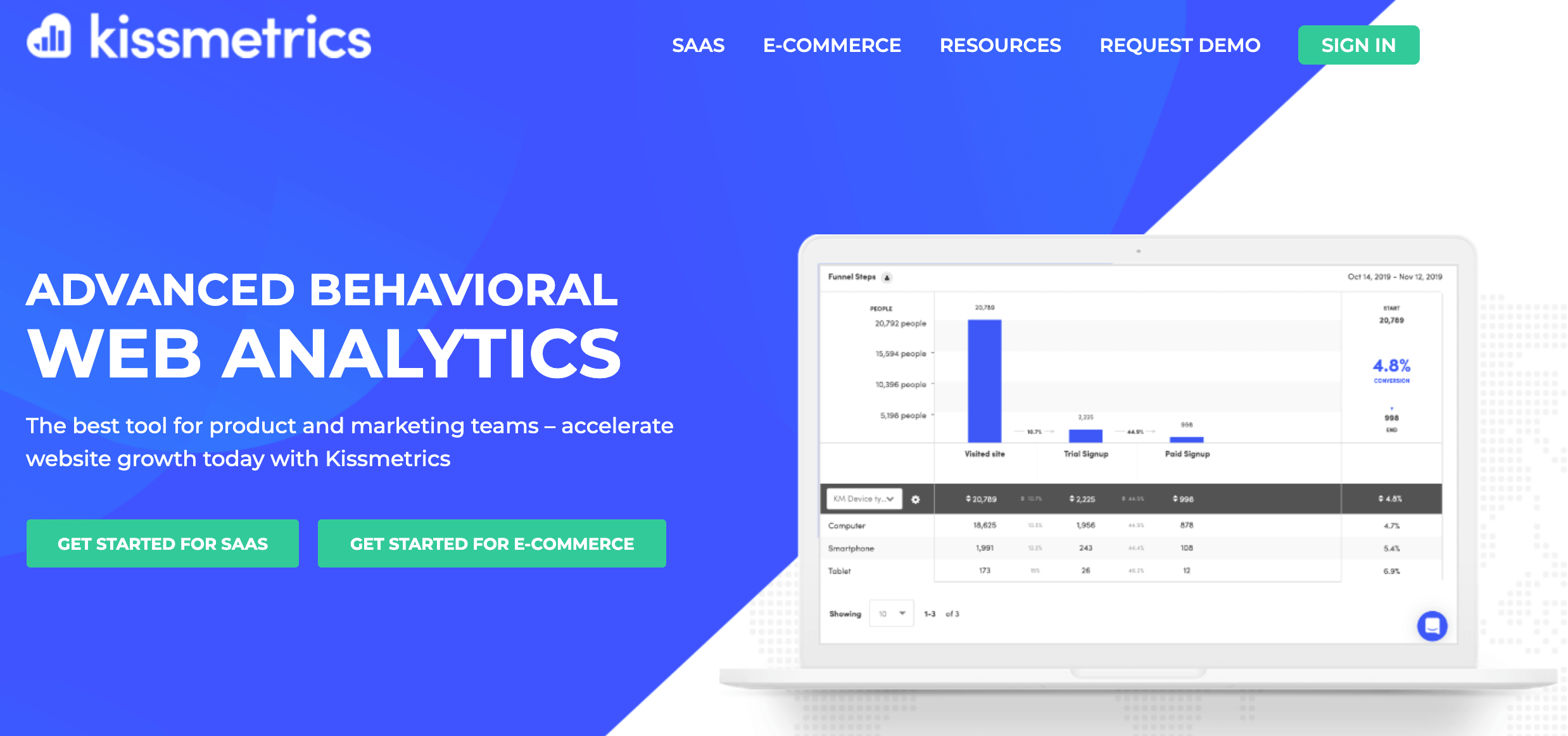
Kissmetrics is a service for collecting data on user behavior on websites. The tool creates a profile card for each user and analyzes where they came from, what pages they visited, what products they were interested in, and what they eventually bought.
The tool is intended, first and foremost, for owners of online stores and marketers who require reports on sales funnels to develop a strategy for attracting new customers. Kissmetrics is suitable for both small and large businesses. Companies with a large customer base can make use of an audience filter to send emails with unique product offers to different groups of customers. Developers can use the tool for A/B testing.
2. Clicky
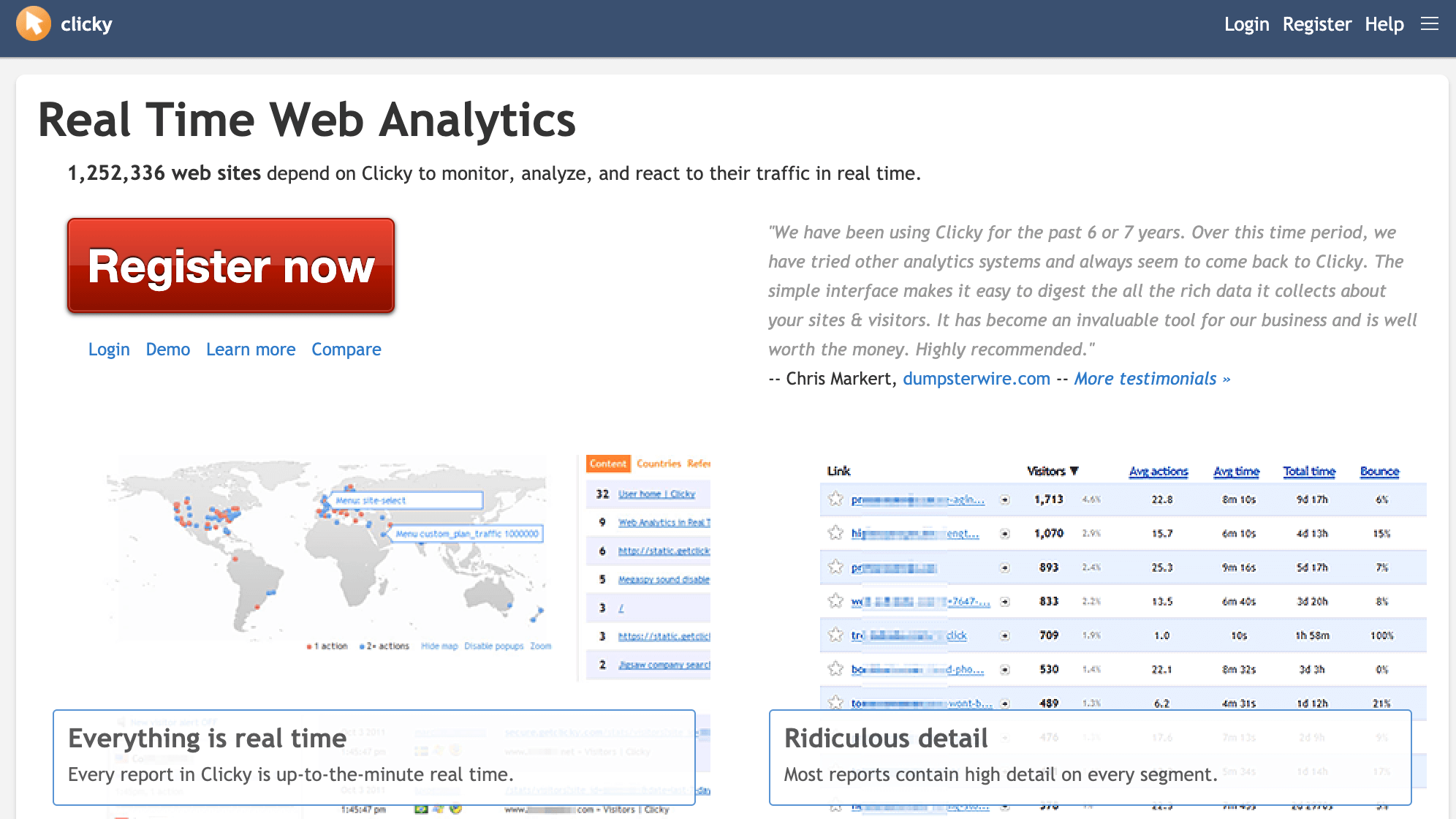
Clicky is an analytical platform that tracks website traffic, user engagement, the popularity of pages, and other metrics. It is capable of collecting analytical data in real time. There are tools for checking a website’s ranking on Google, instruments for monitoring the effectiveness of advertising campaigns, and even heatmaps. To start collecting data, you will need to install HTML code on your site.
The service is designed for online marketers, allowing them to analyze campaigns to attract traffic and find out in real time how many visitors are currently on the site, where they came from, what actions they performed, and which pages they viewed.
Clicky analyzes the audience by such indicators as region, pageviews, and traffic source. Data can be filtered by session duration, engagement level, landing pages, goals, languages, etc. Content analytics feature information about the number of views, the average duration of the session, and the bounce rate. You can also obtain data about the number of downloads from the page. The platform collects external links and displays new backlinks. In the interface, you can specify keywords for tracking search results on Google.
3. Woopra
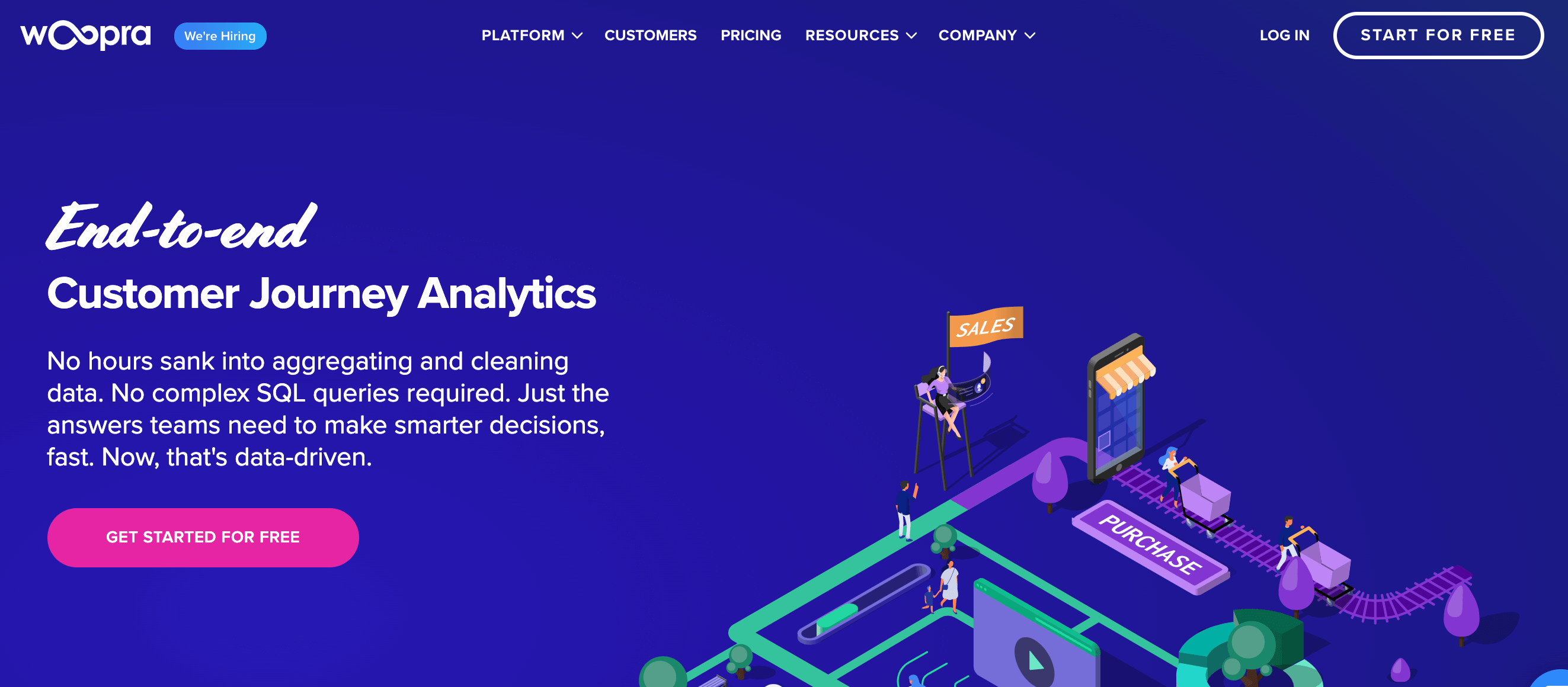
Woopra is an analytics system that collects information about website visitors and their behavior from all types of devices, and it generates detailed analytic reports. The platform tracks not only user actions on web pages and in mobile applications, but also email newsletters and communication with technical support.
The platform is designed primarily for owners of online stores as it allows them to monitor customer behavior, configure sales funnels, and filter users by various parameters. Woopra is suitable for small, medium, and large businesses.
The service also allows you to track user retention rates. You can set up notifications about important events. For example, when a regular customer deletes their profile, the service displays information on why it considers this customer to be particularly important. Last but not least, the platform integrates with many third-party applications.
4. Piwik
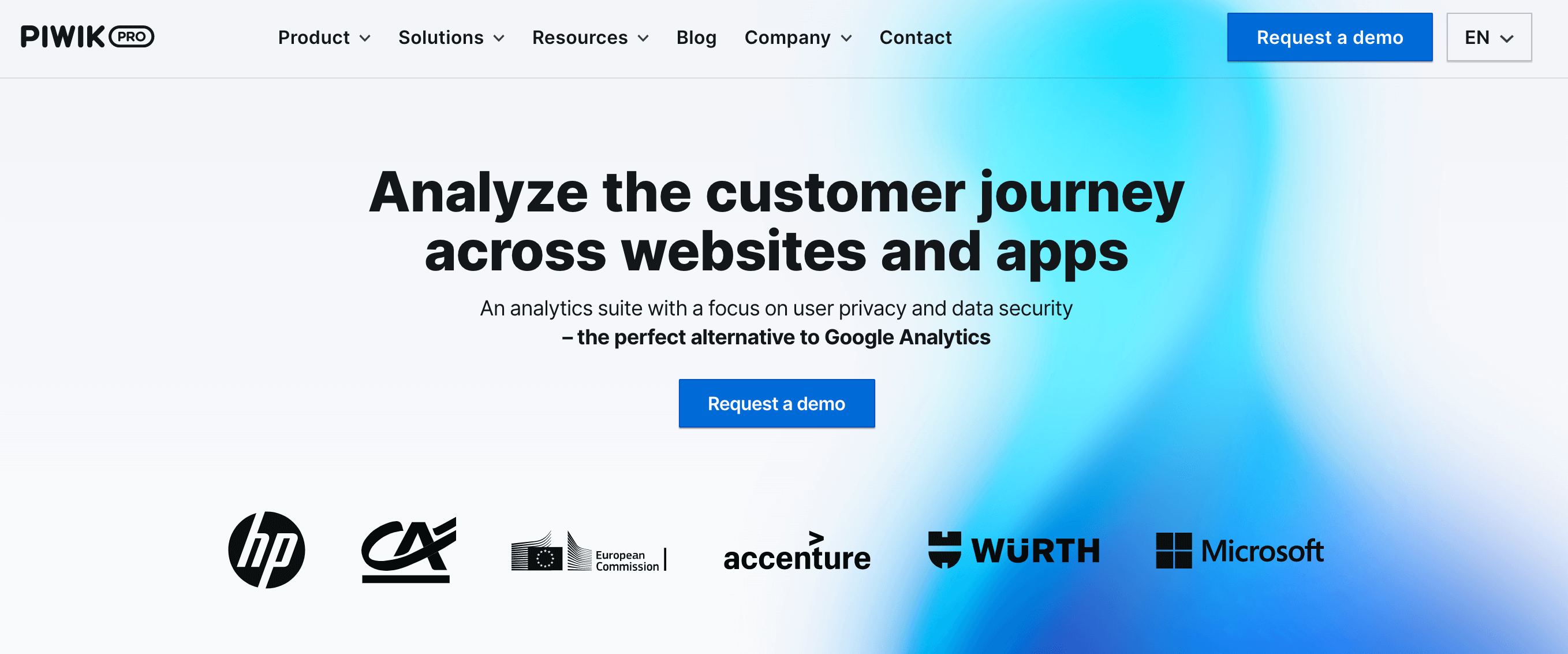
Unlike other similar platforms, Piwik is a highly specialized product that can be used not only as an alternative to Google Analytics but also as a complementary tool. In addition to collecting analytical data and tracking the actions of visitors, it allows you to tackle such tasks as setting up retargeting, importing audience data into Google and Facebook advertising platforms, enabling triggers, etc.
Another useful feature is the possibility to generate a variety of reports that cover multiple metrics. You can also extract detailed user profiles where all the information about individual visitors is stored.
The interface of the software is relatively simple, considering it allows you to solve quite complex tasks. No programming skills or special technical training is required.
5. Optimizely
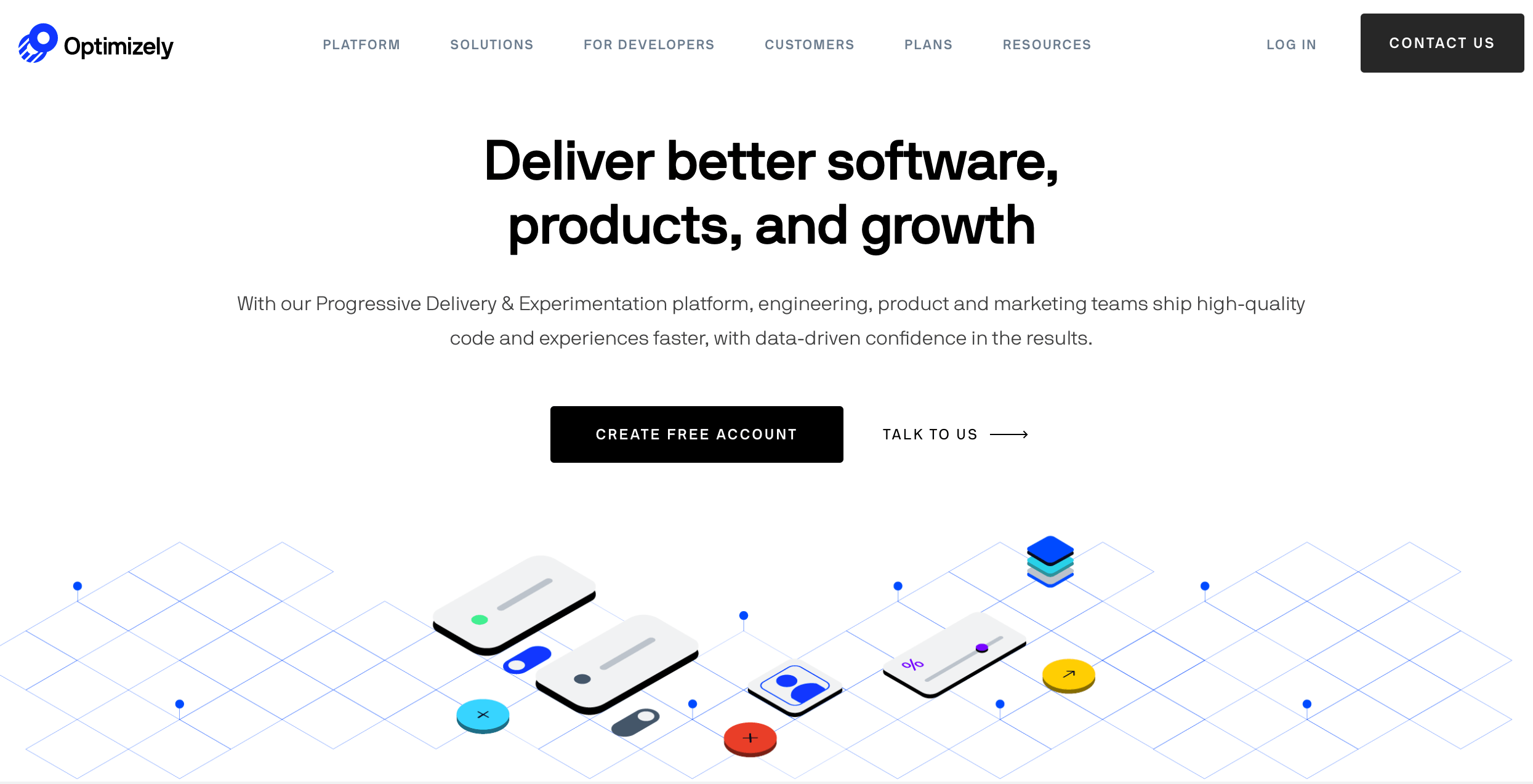
Optimizely is a set of tools for improving sites and applications, collecting analytical data, and analyzing the audience. The service provides different types of toolkits for different goals. Therefore, you can select those that suit your specific needs.
The possibility to configure audience segmentation by user filters, test the usability of individual pages, and target a specific audience makes Optimizely particularly useful to marketers. Besides, the platform offers functionality for developers. With its help, you can track the performance of a site or application.
Using Optimizely, you can conduct A/B testing and see which pages are more effective in terms of clicks or sales. The service allows you to personalize your website content for visitors depending on their geographic location, gender, and behavior. It also provides statistics on the effectiveness of content personalization campaigns. The tool also allows you to monitor user behavior in real time.
6. Chartbeat

Chartbeat is an analytics service that tracks user behavior on websites and evaluates the appeal of the content. The platform works in real time, which helps to instantly respond to audience actions. The service shows how much time on average visitors spend on the website and what content they are most interested in.
The platform is primarily designed for content and media managers who need to obtain real-time information about the most popular pieces of content on the website, as well as visitor behavior. In addition, the tool is useful to developers as it reveals usability issues and facilitates their quick solution.
Chartbeat monitors the number of users on the site, traffic sources, the most popular pages, average session duration, etc. In addition, the platform tracks the percentage of readers who interact with content. For example, you can track the visitors who click on suggested articles, banners, and links.
7. Crazy Egg
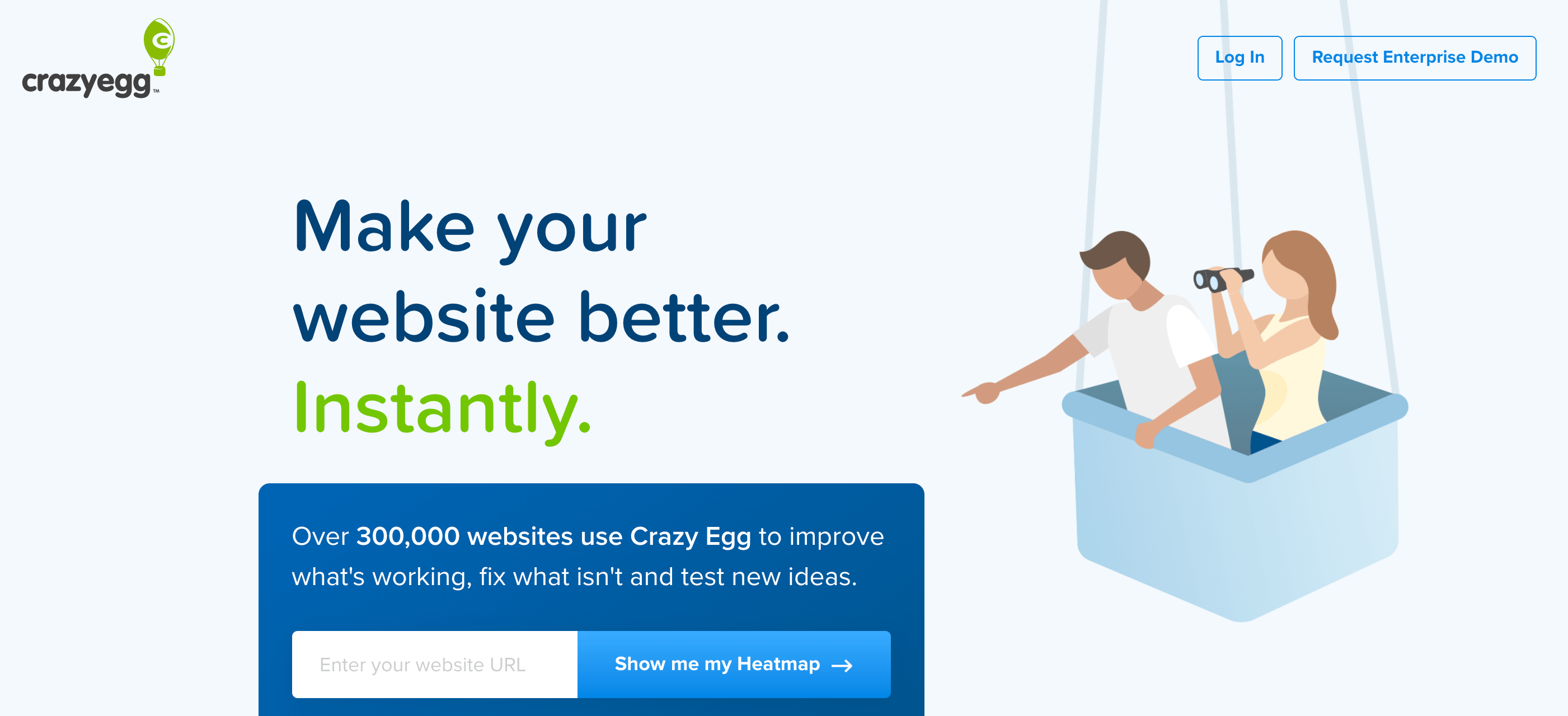
Crazy Egg is a set of tools that allows you to track user behavior on websites, analyze and improve usability, or increase the attractiveness of content. It uses a heatmap to demonstrate how the audience behaves on the site.
The platform is primarily intended for marketers who need to measure and optimize the effectiveness of landing pages. The heatmap also displays clicks on inactive areas of the site, which allows developers to see whether there’s a need to change the layout.
The service also features four other tools. Among them is a scroll map, with which you can find out what percentage of the audience scrolls down to the end of the page and in which sections they stop scrolling to inspect content more closely. The Confetti mechanism is a map of “color clicks,” where different colors mark various traffic sources. Thus, you can find out how visitors behave on your site and where they come from. The Overlay mechanism shows the number of clicks on each active site element, including banners and third-party ads. There’s also an audience filtering feature, which allows you to identify users by device type, traffic source, session duration, etc. In addition, you can track clicks in real time. The List tool shows the number of clicks on the visible and invisible elements of the page.
8. Segment
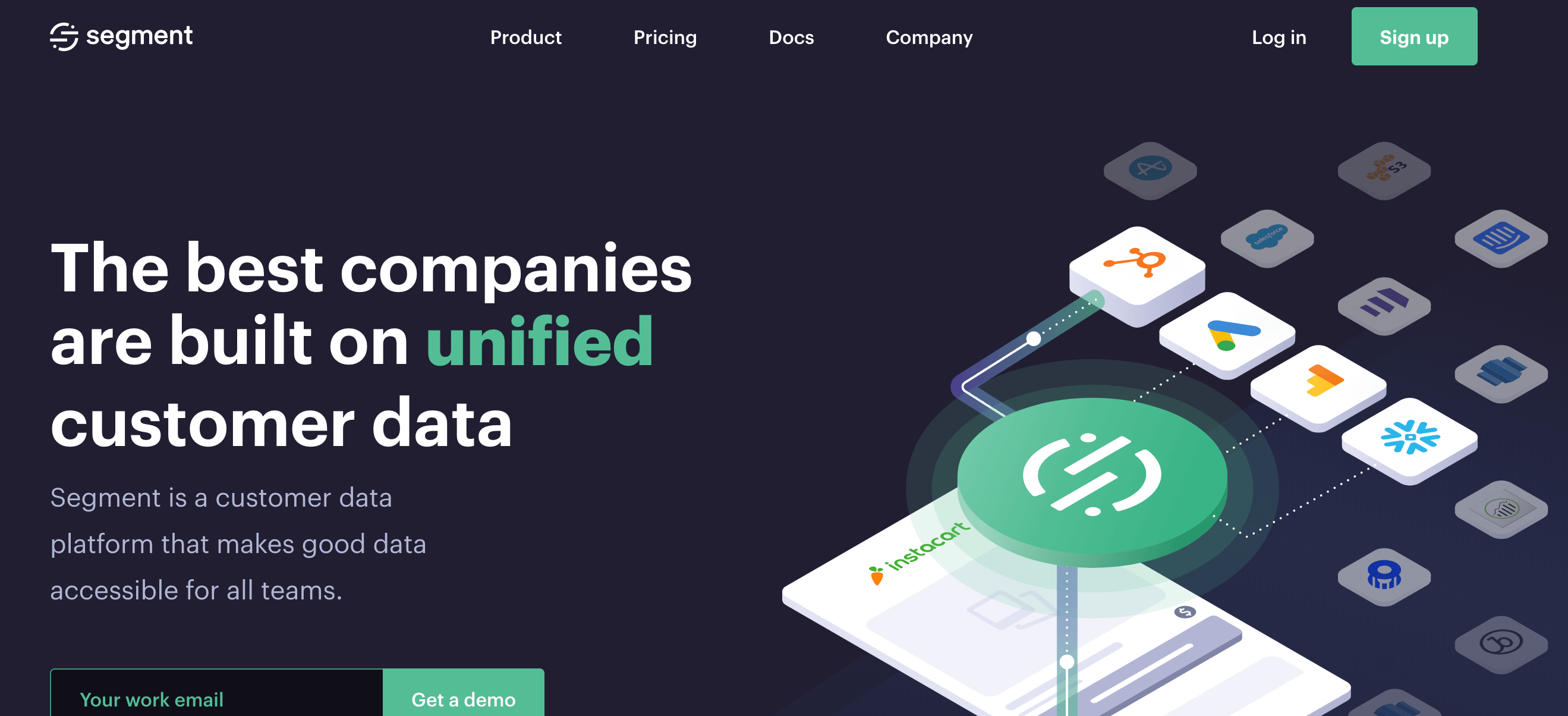
Segment is a service that collects information about users and exports it further to data warehouses or analytical platforms. So, basically, you can use it not instead of Google Analytics but in combination with it. Thanks to the integration with hundreds of different services, you can collect metrics from a variety of devices, process them into a single data array, and then send them to any system or application for analysis and reporting.
Due to the platform’s ability to process a large amount of information, it is primarily useful to large companies with customers who buy goods or services using dozens of different channels. At the same time, Segment contains clear instructions on how to export information from various devices and services, which makes the platform suitable not only for developers but also for marketers.
9. Mixpanel
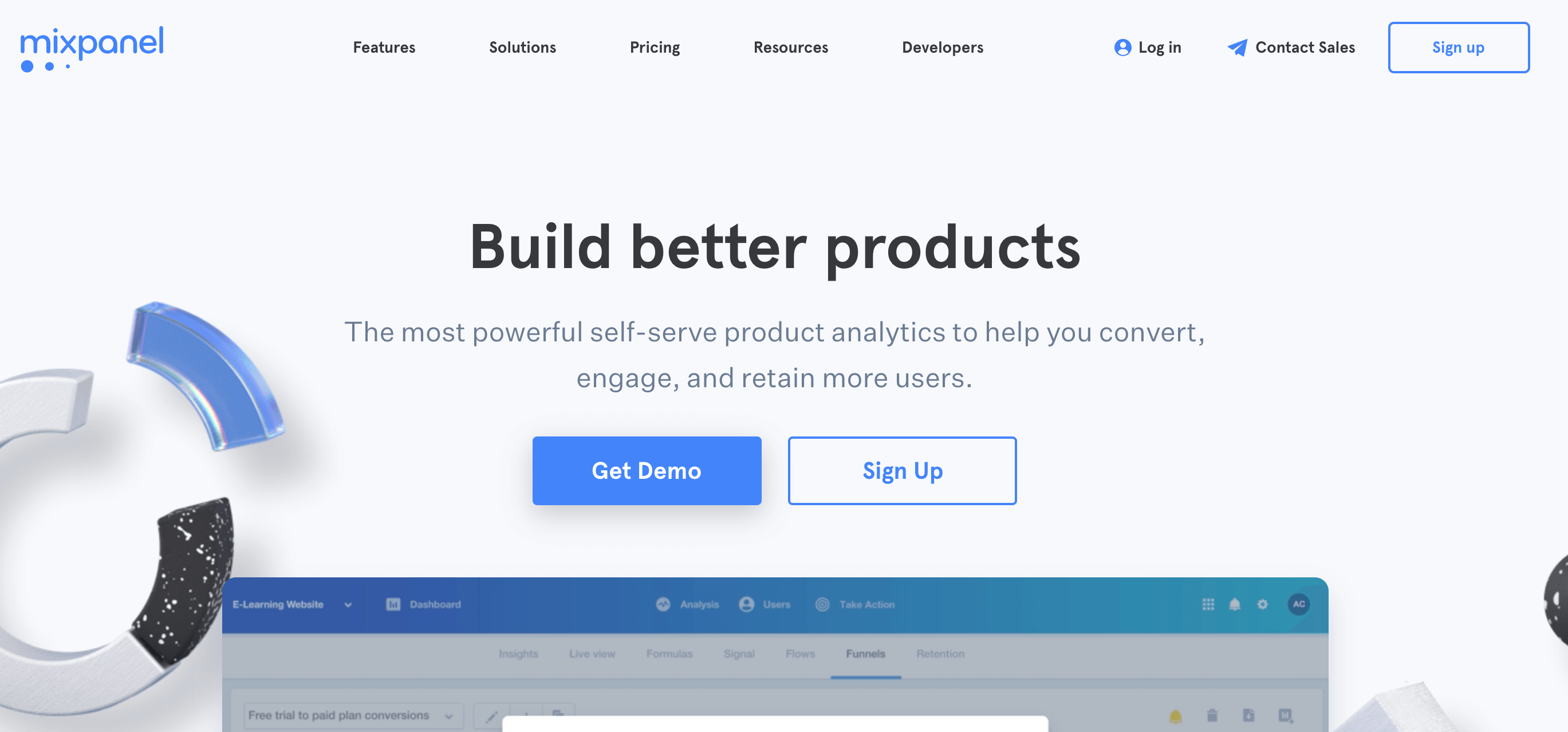
Mixpanel is a tool for collecting analytical data from websites based on predefined parameters. Unlike most analytical tools, it does not monitor standard indicators, such as the number of page views and visits. Rather, it tracks the behavior of visitors based on the settings defined by the website owner.
The service can also help you set up sales funnels and segment your audience, which makes it useful for marketers and online store owners. Besides, the service can be helpful for developers as it allows them to track how users react to changes made on the website.
10. Quantcast
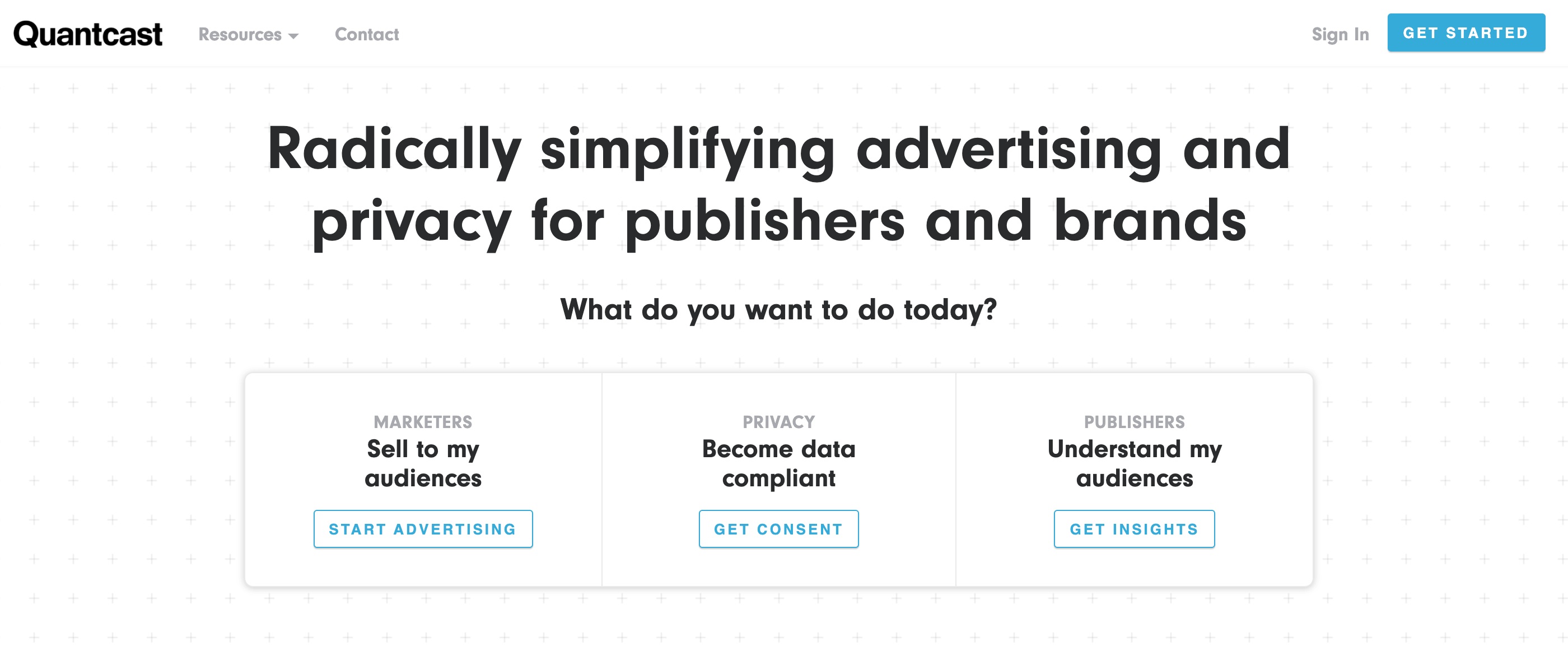
Quantcast is an AI-based analytics tool that allows you to monitor website traffic, user behavior, and conversions. The system requires the installation of HTML code on your site.
It is best suited for content managers and bloggers as it allows them to obtain information about the audience and the popularity of specific content. Marketers and advertising agencies can benefit from the possibility to track conversions and segment the audience by region, gender, family status, education, and income.
Choose your ultimate analytics tool!
Despite all its benefits, Google Analytics is not devoid of drawbacks. But luckily, it’s not the only solution for tracking analytical data on the market. Listed above are ten solid alternatives that have earned an excellent reputation among webmasters around the globe. Which one is the best for your specific needs?