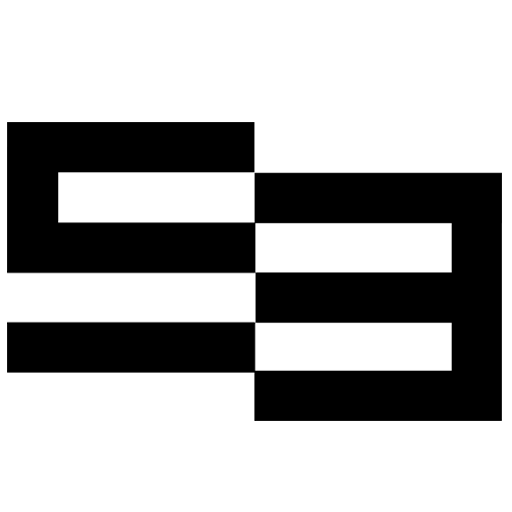In nowadays, even the smallest business can be promoted via social networks. However, a website is still a thing that adds trust to anything you create. The question now arises of whether a website creation is really that difficult that you will have to delegate it to a professional.
When we are talking about big names in the industry, it’s clear that they need a heavy resource with dozens of pages that will describe every aspect of their business. However, when it goes about a start-up, a simple one-page website will be just enough. And further, we are going to convince you that creating a one-page website is an easy and quite interesting task that you will surely manage even if you have no coding skills.
What is a One-Page Website?
The answer is right there in the name. When you start to build a one-page website you need to know that the whole information that you would like to share with your clients will be represented on your only homepage. All the descriptions, pictures, contacts, widgets, and whatever else you may think about will be seen by a user just by scrolling the page down. Without any additional transfers to other pages, a one-page website is i.a. an excellent decision from the perspective of UI/UX design.
Benefits of a One-Page Website
Despite being not so popular and preferable as multi-page resources, a one-page website can still be a great alternative. It can later become a pivot point for your other projects or developing the existing one. For those who are not sure if they should choose to make a one-page website, we prepared a list of its advantages:
- A one-page website can easily be made by anyone, as long as its creation doesn’t require any coding or other special hard skills.
- The focus of the user’s attention isn’t lost because of loads of information on multiple pages.
- A one-page website is more likely to be responsive to any device and adaptive to all screen sizes. The speed of loading is also higher in comparison to a resource with more pages.
- The navigation through a one-page website is straightforward and understandable for any user.
- Creating a one-page website takes not much time and effort, so this can be an excellent choice for your portfolio or in case you make a personal website.
On the assumption that you still have doubts, we may provide you with the last but not least proof point: any one-page website can later be easily transformed into a multi-page resource. So, whatever your final aim is, a one-page website will be a great point to start with.
Main Steps How to Create Own One-Page Website
We have already mentioned that it won’t take much of your resources to make your one-page website. However, this statement is true only in case you know the algorithm of your actions. We are ready to be your guides and give you comprehensive step-by-step instructions on how to create a one-page website.
Plan Your Website
The whole information about both you and your product will be available on one page, so this must look simple and logical. Think about your future website from the point of view of the user. Do your best to pick only essential data to be placed on your site. Don’t forget about the rule of 5 W’s: What, Who, When, Where, and Why. According to researchers, most users only spend around 15 seconds on a website, so you have to make sure your one-page website gets your client’s attention within this short time.
Choose a Website Building Platform
It’s recommendable to choose the builder that doesn’t set itself up as an alternative for famous and expensive platforms like WordPress or Wix. Select an independent free building platform that was made by creators and for creators. The assortment will definitely surprise you with its plentifulness. Among the most popular and often used by creators are Boxmode, IMcreator, and Carrd.
Pick a Domain Name and a Hosting Provider
A domain name is the address of your one-page website that users will insert into the URL search box. Naturally, it should have something in common with your product so that your client could easily remember and recognize it. At the start, you’d also better choose a trustworthy hosting provider which will store and serve your website.
Choose a Website Template
It’s the easiest step because you just need to look through the existing templates that your website building platform offers and select the one that you like best. An average website builder may have in its portfolio dozens of categories of templates, so you will effortlessly find among these microsite examples the one that suits your product.
Customize Website and Add Content to It
You have already planned the content that needs to be added to your website, and now it’s high time you placed it right on your page. Keep the logical structure and avoid long reads. You may also try out some strategies to make your one-page website more noticeable and improve its position in the list of search results.
Add Widgets
Variegate your page with catchy visuals. These can be not only media like images or videos although they are advisable as well. Think if you need, for example, a chatbox for a quick connection with customer service. Don’t avoid using anchors to ease the navigation through your one-page website.
Add Analytical Tools
With the help of Google Analytics instruments, you may study the users of your sites and analyze the effectiveness of the content as well as marketing and SEO strategies. Easy to understand statistics and guidelines will let you successfully use received data and create a one-page website strategy that will lead you to the top.
Share Your Website
You may use social networks as well as a newsletter to invite clients to your website. Recent updates of Instagram, Facebook, and Twitter provide many options for this goal. Write a tweet or share a Facebook post mentioning your new website. A link inserted into Instagram stories will also attract the attention of your followers. If you already have a Youtube channel, podcast, or blog on Medium, share your website on those platforms.
F.A.Q. About One-Page Websites
Although a one-page website is created rather for getting traffic from social media or paid Google ads, you can use some SEO practices to get additional traffic from organic search. They are:
- Make unique content for a one-page website.
- Give relevant titles and subtitles to your page.
- Use keywords your clients may find you via Google evenly through the text.
- How to find one-page website templates?
Most website-building platforms offer their own portfolios of templates. Moreover, you may also use standard Google search and multimedia resources like Pinterest.
- Can I create a one-page website for free?
Surely, you can. There are lots of resources to help you with that task. For instance, those mentioned in our article above, like Boxmode or Carrd.
- Are popular website building platforms WordPress, Wix, Squarespace good for creating a one-page?
Unfortunately, not. Most of them require lots of time to dig into their own interface and features. Not to mention that they are mostly too expensive.