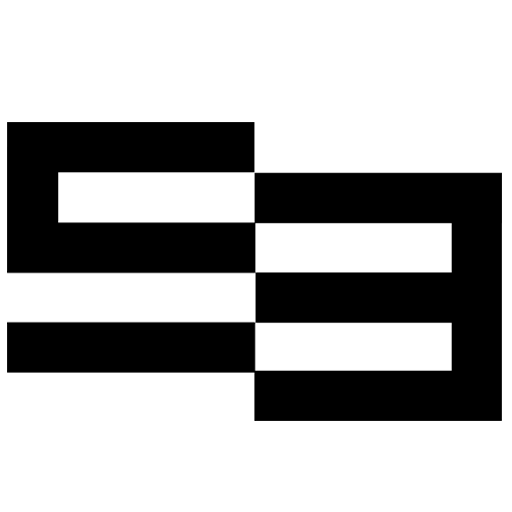The first part of a website that visitors see during the first few seconds of loading often acts as an invitation. This section, referred to as the website header, should display basic information about your site so that the user can instantly understand what you offer.
When well-designed with strict adherence to website header rules, it can help you capture your visitor’s attention and convince them to explore more.
Keep reading to learn the basic rules for designing a website header.
Website Header Rules to Attract Your Visitors
A good header has a balance of a clean design with clear navigation to other pages of your site.
It is essential to focus on various rules to help you develop a website header design that quickly provides customers with the crucial details they need.
The rules include:
1. Having a consistent design
While there is no standard size, color, or shape for a website header, you want it to strike a delicate balance between prominent and coherent. It may also be used as a design element to complement the rest of your site’s aesthetic.
Design consistency is one of the main web design rules, but there are always some excellent guidelines to follow despite the possibility of subjectivity for website header ideas.
For example, ensure the size of your header doesn’t interfere with how a user interacts with your content.
Maintain consistency in aesthetic aspects such as color scheme and fonts with the rest of your website’s design.
2. Adding some animation or illustrations
You can add some extra flair to your website header design if you have the space. It is easy to add high-quality website images – including drawings or animations – of any size thanks to the remarkable technology of vector art. You can use an art or animation video to provide a dynamic feature in an unexpected method giving the visitors a surprise experience.
Dev and Solodev are ideal sources for web designers to generate their own animated website headers. For example, the site below has an excellently animated effect where the company logo moves to the right side when you start scrolling.
3. Adding a clear call-to-action
You’d be losing out if you didn’t put a clear call-to-action button on your header for everyone to notice if.
For a decorations company website header example, put a “call us today” or “make an appointment” button to urge visitors to engage you.
In the case of a restaurant website, place an “order here” call-to-action button in your header.
Make sure your call-to-action message is appealing, concise, and easy to understand in one or two words.
4. Using readable fonts
Because the header sits at the top of your page and contains some of the most crucial and informational components, readability is critical.
Choose a font that is indicative of your business identity while still being easy to read when creating your header. Because the objective of your writing is to lead your audience, it would be wasted if the user had to spend too much effort interpreting it.
5. Emphasizing the essential elements
Consider what you want site visitors to accomplish most when they come to your site, and make sure that this piece is prominently displayed in the header.
For example, have a Book a Room icon for a hotel site.
Source: https://www.theroyalhotel.com/
In general, headers provide information that helps users engage with the site more efficiently, such as:
- Contact information
- Company logo or banner
- Social media icons
- Call to action
- Shopping cart
- Navigation links
Website Headers Mistakes to Avoid
Website visitors don’t necessarily open a site for attractive designs and pleasing colors despite the need for a visual appeal. Their priority is easy navigation and a good user experience.
The mistakes you can make to make your website header design unattractive to visitors include:
1. Using large headers on top of your webpage
Every day, more websites place their brand names at the top of their pages, wasting space that might be better utilized. These make it challenging to navigate the site by blocking content as you scroll, which is annoying.
Sticky headers may have certain advantages, but you should make an informed judgment about the website visitor’s requirements.
If you are determined to utilize a large header, a user poll might be an excellent idea to see how popular a specific header is for your website. To avoid the design taking over the content, strike a balance. Don’t go crazy with the design, and make sure the site is still easy to navigate.
You should consider the background, and you may even go with a semi-transparent header to improve the user experience.
Unlike high-resolution computer screens where sticky headers may speed up user interactions, mobile devices can slow things down. On the other hand, responsive design approaches may be used to tackle design issues across various platforms.
As a result, a hamburger menu may be a preferable alternative for maximizing page space for mobile devices.
2. Using too much text
Your header should be primarily aesthetic and serve as a means of branding and brand identification. Keep the amount of text in your header to a bare minimum.
You don’t have to add your company name, your name, your title, a slogan, a goal statement or a marketing message, and so on.
3. Using lean, light fonts
Thinner fonts have recently acquired favor since they are fashionable and simple to read.
With today’s enhanced screen technology and better performance, this arrangement may appear to be ideal. However, light fonts may wreak havoc on the user experience and make it difficult to read with some backgrounds.
Poor readability is among the most common website header mistakes, and merely following the trend by choosing lean and light fonts will degrade your website’s user experience. To prevent this error, test the site across various devices and screen sizes before releasing new content.
You may even provide mobile users a more prominent font while retaining the thin look for desktop readers.
4. Putting an opt-in in your header
When it was first introduced in 2007/2008, adding an opt-in box to your website header was extremely popular. However, now that opt-ins are plastered all over the internet, the technique is losing its efficacy, and if done incorrectly, it may make you look desperate and amateurish.
Furthermore, a website opt-in box does not belong on every page of your website, including sites dedicated to services, goods, programs, and other conversion-oriented content.
Conclusion
A website header is like a business card that introduces your website to visitors. Therefore, it should have an attractive and consistent design.
You should also use readable fonts and illustrations that help you emphasize essential elements. However, you should avoid using too much text so that your header uses up less space, making navigation easier.