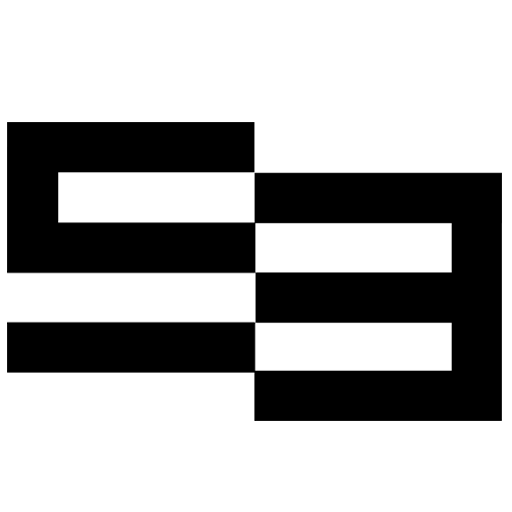UX (user experience) is not just a buzzword these days. It is an approach that determines the way digital products are actually built. From the design of a website to marketing campaigns, everything seems to be based on the principles of UX. This approach focuses on making content understandable, accessible, and consumer-oriented.
In the past, UX was mainly about improving layouts and graphical interfaces in order to make digital products more intuitive and user-friendly. However, nowadays, UX has penetrated every area of the industry. And copywriting is not an exception.
A clear and well-written copy has always played a vital role in web design. And although a lot of people mostly associate web design with visuals, content writing is an integral part of the web design process as well.
In this post, we will find out what UX writing is, how it can help you create a user-friendly website, and what rules you should follow when writing a UX copy.
What is UX writing?
UX writing is developing copy that users see when interacting with software. That is, of course, a basic explanation. In broader terms, UX writing is about developing a “conversation” between the product and its user.
Just think of it! Every time you land on a new website or open a new app, you begin a journey. You experience different emotions with every click and scroll. A well-designed interface with clear and informative text can greatly help you in this journey.
UX writers deal with micro texts, those small words and phrases in the interface that help users navigate through websites and apps. These may include:
- Calls-to-action;
- Instructions;
- Navigation buttons;
- Confirmation messages;
- Error messages;
- Forms;
- Loading screens, etc.
In many ways, UX writing is similar to copywriting. Therefore, many general copywriting principles apply here as well. These include clarity, consistency, accuracy, integrity, and attention to the context and audience. However, UX writing is not the same as copywriting.
What makes UX writing special?

The goal of UX writing is simple: to create interface content that is concise yet informative. UX writers are supposed to design content in a way that is optimal for readers. That means UX copy should not contain any technical jargon or excessive wording. The task of a UX writer is to convey a message most efficiently and concisely.
Since UX writing is used in web design and in the software industry, some specific rules and restrictions apply to it:
- UX messages should be brief, but at the same time, they must contain a lot of useful information. In this sense, the UX language is very concentrated.
- UX copy must help both users and businesses achieve their goals. Therefore, UX writers usually work together with a design team to create a unique and holistic user experience.
- UX copy should be inclusive so as not to alienate any potential audiences.
- UX copy must be translation-friendly so that the application or website can be easily localized across multiple regions regardless of geographical and cultural boundaries.
While a copywriter’s job is to create copy that attracts customers, UX writers create text for existing users. In other words, the goal of a copywriter is to provide users with information about the product and to convince them to check it out. UX writers, on the other hand, must ensure that users have a positive impression using the product.
Requirements to UX writing
Writing quality UX copy requires empathy and understanding of user behavior, as well as knowledge of good web design practices. Thus, a professional UX copy is not just an interface text. It is a system of thoroughly optimized messages that allows users to interact meaningfully with software or a website without any guesswork implied. That is why UX writing puts forth the following requirements:
- UX copy must be optimized for quick scanning as most people who read on the Internet just skim through the text rather than thoughtfully read every single sentence.
- UX writers must carefully select words and convey ideas as clearly as possible.
- UX writing implies tight cooperation with programmers, marketers, analysts, and client managers.
- Writing UX content requires more optimization work in comparison to traditional copywriting. UX content is usually subject to A/B testing and is often rewritten multiple times until every detail is perfect.
- Authors of UX texts need to possess expertise that goes beyond classic copywriting in order to create content that is positive, attractive, clear, and useful.
UX writing tips

According to Google, there are three main principles of UX writing. A good UX text must be:
- Clear;
- Concise; and
- Useful.
Google also emphasizes that the tone of writing is important as well. If you manage to come up with UX copy that is clear, concise, and useful, and at the same time endow it with an original brand voice, your interface will truly shine.
Now let’s get more specific about how to write good UX texts. Based on the mentioned UX writing principles, we can outline the following recommendations:
Keep the balance between brevity and information: Sometimes, it is difficult to resist the temptation to write more in order to explain things in greater detail. But remember that overloading your interface with text creates a negative user experience. Therefore, rather than explaining reasons, focus on providing clear and useful instructions.
Incorrect: You cannot leave comments because you are not a registered member of this network.
Correct: Sign in to leave comments.
Don’t let users make mistakes: Mistakes are frustrating, and if your interface causes frustration, users will constantly get a negative impression of interacting with your website or app. Try to be as precise as possible with your wording and guide users throughout their entire journey. And if mistakes are inevitable, make sure to mitigate the negativity associated with them.
Incorrect: Wrong username! A member with this username already exists.
Correct: This username is already taken. Try another one.
Avoid using idioms, professional terminology, jargon, and complex sentence structures: Making users feel dumb is the last thing you want. That is why you should use simple words that anyone can comprehend regardless of background.
Incorrect: Authentication error!
Correct: Wrong password.
Make sure your text is consistent: Disparities of the text used on buttons, notifications, error messages, etc., can cause unnecessary confusion. For example, if you have a “Next” button, keep it like that for all similar buttons instead of “Continue,” “Proceed,” etc.
UX means “intuitive”
When it comes to the interface text, there’s no need to invent the wheel. The more straightforward and intuitive your wording is, the better. In other words, the best UX text is, figuratively speaking, an invisible text, the one that the user barely notices. On the contrary, if users have to read your interface text closely and put effort into understanding it, then you’re on the wrong path.
Follow the rules of UX writing and remember that it goes hand in hand with web design. If you manage to mix both into one coherent brew, consider yourself golden!