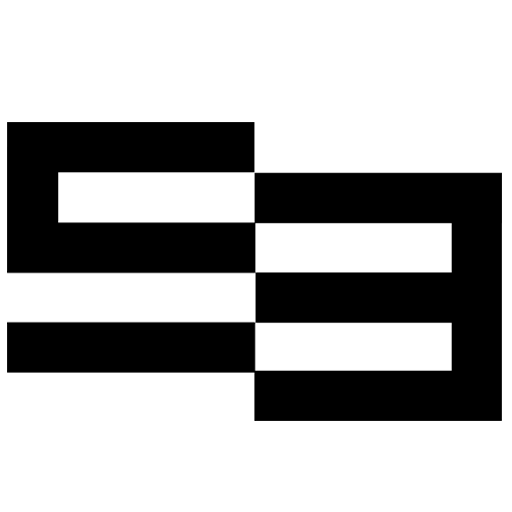Are you considering building a personal website for your freelance business? Good choice! Along with finding the best portfolio website builder, curating your online presence is key to your success. Creating a virtual space for your prospects to learn more about your services can in fact open you up to a world of possibilities.
Especially if you are on a new quest, you might be wondering what’s the best way to get started. Lucky for you, making a personal website from scratch is easier than it seems.
Whether you are a blogger, a freelance writer, or a generally creative person, there are easy steps for you to follow to start a personal website. We can show you how!
How to start a personal website
So your mind is set and you are ready to create your website. As you know already, prepping is key to success. Beside setting a budget, it is important for you to sit back and reflect on your objectives. What is your vision? How would you like your prospects to perceive you? What makes your product or service unique?
Powerful marketing encompasses all channels of communication. As well as offering written quality content, envision your website structure, design, pictures and make sure they all align with the message you are trying to convey.
How to make a personal website in 8 steps:
Once you are clear and confident in your message, it’ll be time to start planning the ins and outs of website building.
Step 1: Get a Domain Name and Hosting
You have certainly heard this before: creating the perfect business name is a fine art. This motto might be all the more true for domain names. The internet is a big place where competition can be fierce, which makes standing out from the crowd all the more important.
So what makes the perfect domain name? Of course, you will have to choose something that is relevant to what you’re offering that is catchy but also easy to remember.
Once you are happy with your domain name, it will be time to think about your hosting. There are several plan options out there ranging from Shared to VPS and dedicated servers. These services are tailored to the specific needs of each business based on size and outreach among others. Do your own research to see what plan best suits you.
Step 2: Look for inspiration
By this stage, you should have gained a fairly sound understanding of what you would like your website to look like. As you get a little closer to your desired objective every day, it might be worth looking around for inspiration. Every once in a while, we all bump into something online that catches our attention – things like witty content, a playful pun, or an impacting photo. No matter what it is for you, put yourself in your audience’s shoes and try to imagine what would catch their eye.
Step 3: Choose a template
You have chosen a banging domain name and selected your favorite hosting plan. Well done! Now, it’s time to get in the nitty-gritty of website building. We are of course referring to choosing a template.
When finding your domain name, your prospect will likely land on your home page (header). This is your opportunity to get your audience’s curiosity and inspire them to browse around. Templates come in all shapes and colors, meaning you’ll be spoiled for choices. Once again, the feeling you are trying to convey will be specific to your business, so you should really focus on what works for you – e.g. choose a hue that matches your logo for the background, etc.
Once your header design is in check, it’ll be time to focus on your navigation design. This is the part where you need to combine a visually pleasing aesthetic with high functionality. That’s because users will lose interest quickly if they don’t find your webpage easy enough to navigate and cannot effortlessly locate items.
Step 4: Customize your design
When it comes to building your own websites from scratch, templates are incredibly powerful tools allowing you to save time and brainwork and getting you closer to your objectives. Nonetheless, you should never underestimate the importance of a carefully branded website.
Luckily, the more popular website builders offer infinite possibilities for design personalization – from picking your favorite theme to changing the font and enhancing functionality. It might not happen overnight and it might require a little practice, but exploring your hosting platform’s custom options will ultimately help you build a website that is both easy to navigate and nice to look at.
Step 5: Make mobile-friendly
With the number of cell phones and tablets going around these days, it is crucial for you to optimize your website for mobile devices. Many people find browsing on their phones more practical and accessible. And not just that. It is estimated that up to 79% of consumers have made online purchases using their mobile devices.
There are a few steps you can take toward mobile optimization. First of all, you should consider responsive design, which is a format made to adapt a webpage to different screen sizes. Most modern website platforms will have this function built in.
Keep in mind that – to achieve a proper display on mobile devices – original pictures will have to be optimized, too. HD photos will likely be a bit heavy for the average tablet or cellphone and will require you to optimize them through plugins or specialized online platforms. There are a number of free options allowing you to do just that.
Step 6: Add your own content
We already mentioned the importance of branding and personalization. Of course, personal branding cannot be complete if it doesn’t include original content. Once again, your text, pictures, or video content should be not only a reflection of what you are trying to promote but also of your own vision and message.
Depending on your profession, you might have some material readily available to you, in which case adding it to your website should be easy enough. If, on the other hand, you need to create fresh content from zero, it might be worth do a bit of research.
Successful content is one that not only enhances the quality of your product or service, it also speaks directly to your desired audience by sparking conversation and referring to relevant and trending topics.
Step 7: Optimize for SEO
You have of course heard about SEO optimization before. This extremely important practice is designed to clearly define your website content so that it can better reach the people it is meant for.
The first step of SEO optimization is to select relevant keywords so that your website can rank high on Google. Along with keyword density, SEO positioning is also important. When writing a blog post, for example, you should make sure to include the most important keywords in the title, meta description, and subheadings.
For an even better result, make sure your URL is not overcomplicated or hard to remember and try to incorporate keywords into it.
Step 8: Promote your site
You have been working on your website for a while now, and you are finally happy with it. Congratulation! Now it’s time to spread the word and help your audience find you.
If you are like most people, you certainly have at least one personal social media account, so why not use it to promote your brand new website? This is can be as easy as writing a playful post informing your contacts of your latest venture, or you can take it a step further by organizing a prize draw for the first 50 subscribers. Use your imagination. The sky is your limit!
Moreover, all social media platforms also allow for sponsor ads opportunities, which are a fast and relatively inexpensive way to reach your prospects. Alternatively, you could rely on pay-per-click advertising on Google Adword. This system arranges for an ad for your website to appear whenever a user types in a selected keyword.
Conclusion
Creating the perfect personal website can be daunting at first but – following some basic criteria – can also be a game-changer for your professional future.
We hope you found our advice useful. Good luck!