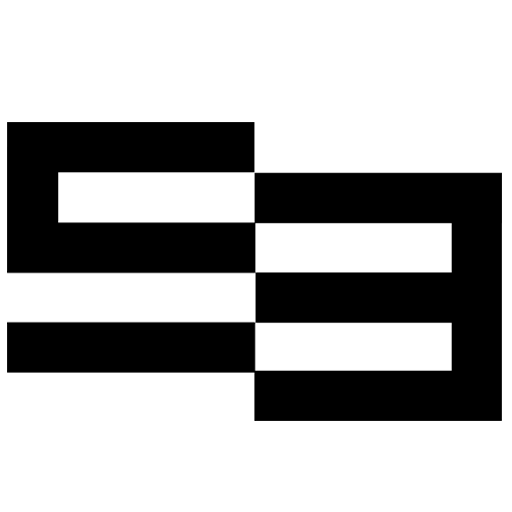LinkedIn is no longer a regular job search website. With 40 million jobseekers surfing there each week, tons of useful content, and expanding lead generation opportunities, it’s already named a goldmine for B2B sales.
LinkedIn presents perfect opportunities for researching new prospects and getting a sense of their needs and interests. It’s actually a place where your marketing strategies take their new forms! The right strategy and willingness to experiment are marketers’ best friends in this endeavor. But not only this.
Of course, if you want to expand your outreach, it’s impossible to stay away from technology. So in the lead generation venture, automation tools have long been marketers’ allies.
Here are some of the most popular tools on the market for LinkedIn lead generation:
In this article, we will review Closely — one of the most ambitious tools for LinkedIn outreach. The tool has gained quite a resonance, being the youngest on the market. So we would love to give our assessment as well.
Closely Overview
Closely is a lead generation platform for LinkedIn that was presented in 2021. The tool emphasizes the importance of combining different approaches to lead generation.
Closely helps you streamline workflows and close more deals, which is the ultimate goal of any sales team. On its website, Closely stresses the importance of being heard in today’s over-communicated reality and suggests you take a strategic approach but also experiment with your outreach using its advanced features.
In social sales, personalization goes by default. Closely implies it can cover all your LinkedIn outreach processes and help in building outreach strategies and adjust them quickly according to market needs and changes. So, what features and advantages are there to support those statements? Let’s start with the tool’s interface.
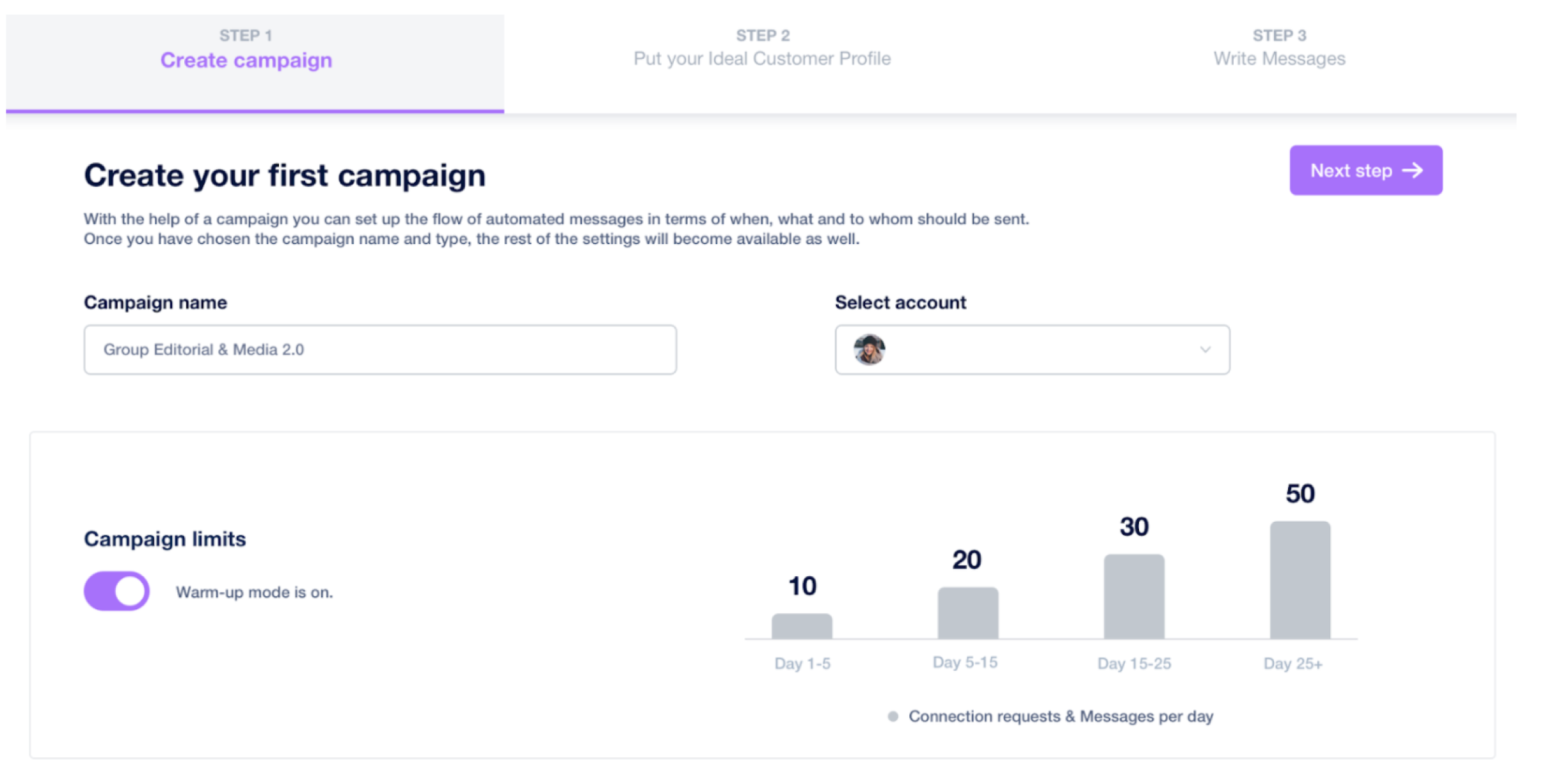
Closely interface
In terms of UX, Closely could not be simpler to use: it has clean design and simple navigation, no hurdles and bugs so you can have a smooth experience and integrate it into your workflow seamlessly.
To compare, this is the user space of Closely’s closest competitor:
When it comes to usability, Closely ranks first, and it’s well-deserved. Thanks to its neat and clean interface, you can easily pull all your data into one place for reporting and analysis.
Closely Features
Let’s move on to the functionality. Closely has all the basic features for automated outreach like:
- applying all LinkedIn advanced search filters,
- the option of importing CSV with prospects
- integration with Sales Navigator.
When searching for the right customers, you need to look at:
- people who used the same product as yours
- those from relevant industries
- those engaged in relevant posts
You can scrape people from groups and posts and import CSV to Closely. It allows you to start automated campaigns for each group of prospects.
Campaign building is also fully customizable. You’re free to choose the name for each campaign, time delay, and placeholders for personalization. In just a few clicks, you’ll build a full campaign sequence and run it in the background.
Those are the basic features of any automation tool. Let’s move to some “extras.”
Analytics
When it comes to tracking campaigns, it’s crucial that you have all the data in one place to see where you’re doing great and where to make improvements. Closely generates easily digestible reports that help you to make decisions faster and remove ineffective campaigns on time.
Comprehensive analytics turns out to be one of the most important things in outreach campaigns. By figuring out what messages don’t work for you right on time, you can learn about your audience and create customized campaigns to reach your prospects with highly relevant offers.
Safety
LinkedIn is very straightforward about automation tools and is armed up to fight them. All the extensions are easy to spot and pose a high risk of getting your account banned.
Closely isn’t a browser extension. It works in the cloud and mimics human behavior, which is a good workaround for LinkedIn’s automation ban. This software won’t send more messages than a human can per day. It also takes pauses between campaigns and limits the number of connection requests per week.
Pricing
Closely is a relatively cheap solution. Its basic plan will cost you $49/month (1 account).
For a fairly inexpensive price you get a LinkedIn automation starter system with all the features for building successful outreach campaigns.
To compare:
| Expandi | Closely | Zopto |
| $99/account | $49/account | From $215/month |
All these tools offer the same features. Expandi has integration with Hyperise which other tools don’t. It costs 99 bucks for an account (1 seat) which is two times more expensive than Closely yes cheaper than Zopto.
Content
We’ve found some useful articles on LinkedIn lead generation on the Closely blog. The Closely team assumes that their customers already know some key information on social sales before they sign up. So, they don’t overwhelm you with basic things and share best practices that are more valuable than tons of theoretical content.
How Can You Start Using Closely?
The whole signup process is quite fast: you have to provide your email synced with your LinkedIn account and your password. After doing that, Closely team will contact you and help you out with registration. In your account, you can start searching people, create lists of prospects, launch and manage campaigns.
Conclusion
Integrating Closely into your lead generation process can add immense value to your sales pipeline. With a user-friendly interface and many automation features, Closely is one of the best apps for automating outreach and lead nurturing on LinkedIn.
Fast onboarding and robust analytics are its main advantages. You may even say that’s what makes Closely drive impactful innovation at scale on the market.
The tool comes at a much lower price, and it is just gaining speed in developing its functionality. So, we have to take our seats and see what those guys will present next month!
| Strikes of the tool | Drawbacks |
| Price Easy navigation Clean interface Safety Analytics Fast onboarding No learning curve | No integration Lack of functionality (waiting for the team to develop new features) |
Was this review useful? Have anything to add? Share your experience using Closely with Sitebuilder.reviews editorial team.